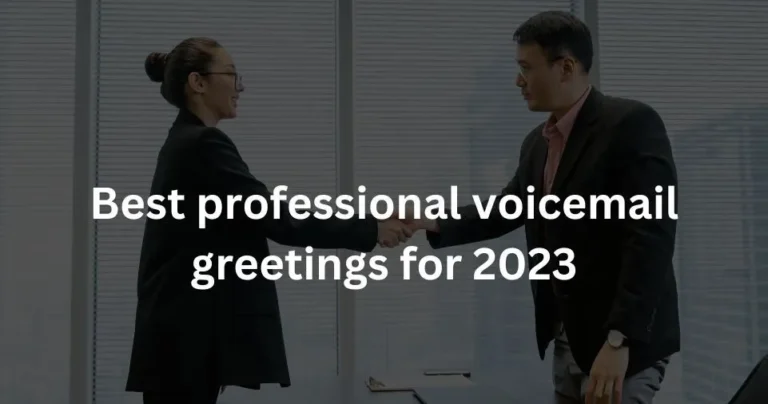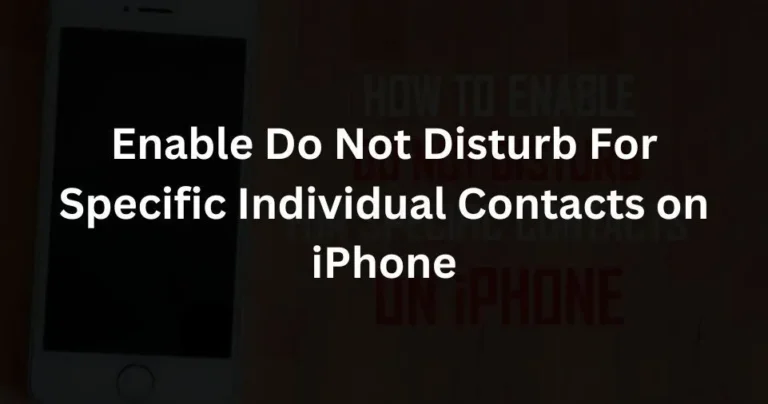How to Improve Your Productivity Using Technology
In today’s fast-paced digital world, technology plays a crucial role in enhancing productivity, efficiency, and organization.
Whether you’re a student, a professional, or an entrepreneur, using the right tech tools can help you manage tasks better, eliminate distractions, and streamline workflows.
With the rise of AI, automation, and cloud-based services, productivity has reached new heights, allowing individuals and businesses to accomplish more in less time.
However, without a proper understanding of how to leverage technology effectively, it can become overwhelming rather than beneficial.
The key to improving productivity using technology lies in choosing the right tools, adopting efficient workflows, and eliminating unnecessary distractions.
From task management software to automation tools, there are countless ways technology can help optimize your day-to-day activities.
This article explores various strategies and tools that can help you maximize efficiency, automate repetitive tasks, and stay focused while working in the digital age.
Whether you’re looking to manage your time better, automate your workflow, or collaborate seamlessly, this guide will walk you through the best technology-driven methods to improve productivity.
Utilize Productivity Apps for Better Task Management
Why Task Management Apps Are Essential
Staying organized is one of the biggest challenges when managing multiple tasks. Productivity apps help streamline your work by organizing your tasks, setting priorities, and tracking progress.
Whether you’re handling personal projects or managing a team, these tools help you break down tasks into manageable steps and prevent last-minute stress.
By integrating these tools into your workflow, you can significantly increase efficiency and reduce wasted time.
Best Task Management Apps
- Trello – A visual task management tool that uses boards and lists to help organize workflows.
- Asana – Ideal for team collaboration, Asana allows you to create projects, assign tasks, and set deadlines.
- Todoist – A simple and effective to-do list app for managing daily tasks.
- Microsoft To-Do – Integrates with Outlook and allows you to schedule and track tasks effortlessly.
- ClickUp – A highly customizable productivity platform that integrates project management, task tracking, and document collaboration.
How to Maximize Task Management Apps
To get the best results from productivity apps, set clear goals, prioritize tasks, and use deadlines effectively.
Most of these apps allow you to integrate with calendars and reminders, ensuring that you stay on track and never miss a deadline.
Additionally, using automation features like recurring tasks and reminders can help reduce mental load and ensure consistency in task completion.
Automate Repetitive Tasks to Save Time

The Role of Automation in Productivity
Automation helps eliminate manual and repetitive tasks, allowing you to focus on high-value work.
Whether it’s scheduling emails, managing social media posts, or handling customer inquiries, automation tools can handle these tasks efficiently, reducing workload and increasing efficiency.
By integrating automation into your daily workflow, you can eliminate inefficiencies and optimize time management.
Best Automation Tools
- Zapier – Connects different apps and automates workflows without requiring coding knowledge.
- IFTTT (If This Then That) – Allows you to create automation rules based on specific triggers.
- Buffer & Hootsuite – Schedule and automate social media posts to maintain consistency.
- Calendly – Automates meeting scheduling and eliminates the hassle of email back-and-forths.
- Automate.io – An alternative to Zapier that integrates various business and productivity apps.
How to Effectively Use Automation Tools
Start by identifying repetitive tasks that consume time. Then, implement the right automation tool to handle those tasks.
For instance, if you frequently send similar emails, use email templates or set up automated email responses using tools like Gmail’s canned responses or AI-powered chatbots.
Workflow automation also allows you to create seamless integrations between multiple platforms, reducing manual data entry and administrative overhead.
Block Distractions and Improve Focus
Why Managing Distractions is Important
With endless notifications, social media, and online distractions, staying focused is harder than ever.
Distraction-blocking tools help you concentrate on work by restricting access to non-essential websites and apps during work hours. Managing digital distractions is essential to maintaining peak productivity levels.
Best Distraction-Blocking Apps
- StayFocusd – A browser extension that limits the time spent on distracting websites.
- Freedom – Blocks distracting apps and websites across multiple devices.
- Cold Turkey – A hardcore distraction blocker that doesn’t allow you to undo the block.
- Forest App – Encourages focus by growing a virtual tree when you avoid distractions.
- RescueTime – Tracks time spent on different tasks and provides insights on productivity trends.
Tips for Enhancing Focus
Use the Pomodoro Technique, which involves working for 25 minutes and taking a 5-minute break. This method boosts productivity by maintaining focus while preventing burnout. You can use apps like Focus Booster to implement this strategy.
Additionally, adjusting notifications settings and enabling “Do Not Disturb” mode during deep work sessions can help enhance focus and minimize distractions.
ALSO READ: Silver Price FintechZoom
Leverage AI-Powered Tools to Increase Efficiency
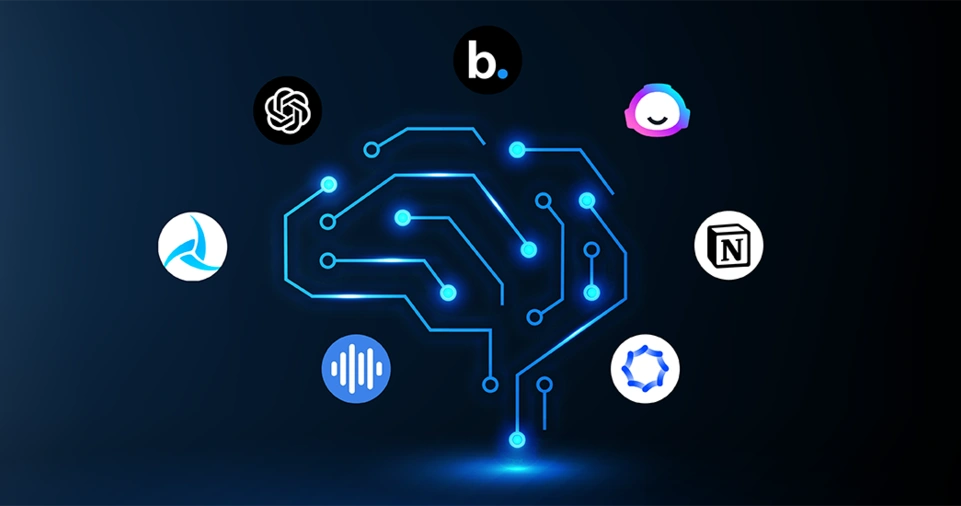
How AI Can Improve Productivity
AI-driven tools help you complete tasks faster, improve accuracy, and enhance creativity.
From content creation to customer service, AI is transforming how we work.
AI-powered assistants and automation systems can significantly optimize business operations and daily workflows.
Best AI Productivity Tools
- ChatGPT – Helps with writing, brainstorming, and answering complex questions.
- Grammarly – AI-powered writing assistant that improves grammar and readability.
- Otter.ai – Converts voice conversations into text for easy note-taking.
- Google Lens – Allows you to search and extract information from images.
- Notion AI – Assists with writing, summarizing, and brainstorming inside the Notion workspace.
How to Use AI Effectively
Integrate AI tools into your workflow by automating writing tasks, summarizing content, and improving efficiency in areas like customer service and document creation.
AI-powered assistants like Google Assistant and Siri can help with reminders and scheduling. AI-powered chatbots and virtual assistants can also help businesses enhance customer support and streamline internal processes.
Optimize Digital Communication for Seamless Collaboration
Importance of Effective Communication
In remote and hybrid work environments, digital communication is essential for team collaboration.
Using the right tools ensures smooth interactions, better project management, and increased transparency.
Effective digital communication strategies help eliminate misunderstandings and enhance workflow efficiency.
Best Communication Tools
- Slack – A real-time messaging platform for teams.
- Microsoft Teams – Combines chat, video calls, and document collaboration.
- Loom – Allows you to record video messages instead of sending lengthy emails.
- Zoom & Google Meet – Reliable platforms for virtual meetings.
- Basecamp – A project management and communication tool for remote teams.
How to Improve Digital Communication
Use structured communication methods like weekly check-ins, status updates, and project boards to keep everyone on the same page.
Avoid excessive meetings and use messaging apps for quick updates instead. Implement clear communication guidelines to improve efficiency and collaboration.
ALSO READ: Exploring Haptonomy: The Science of Touch and Emotional Connection
Conclusion
Technology offers endless opportunities to improve productivity, enhance focus, and streamline workflows.
By utilizing task management apps, automation tools, distraction blockers, AI-powered assistants, and cloud storage solutions, you can work smarter and more efficiently. Start implementing these strategies today and unlock your full potential in the digital age!