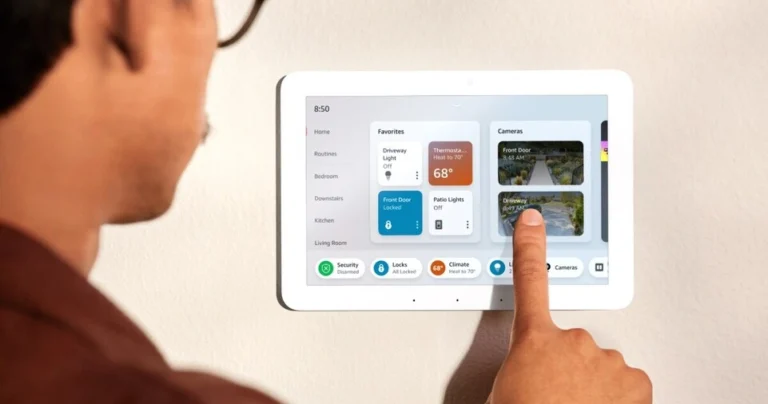How to Fix iMessage Signed Out Error on iPhone
You are having an uneventful day, scrolling through your iPhone when suddenly you come across an unnerving notification – “iMessages signed out.” You’re baffled, your otherwise reliable iMessage app has unexpectedly logged out, creating an obstacle in your smooth communication flow.
This isn’t an uncommon problem; many iPhone users have been confronted with the ‘iMessages signed out’ error. But what if I told you there’s a solution to this frustrating issue? Yes, you read that right! This blog post is devoted to helping you understand and fix the iMessage signed-out error.
Understanding the iMessage Feature and its Importance
Think of iMessage as the sophisticated communication suite you didn’t realize you had. With the tap of your fingertips, it’s the ultimate communication tool that’s been helping millions of iPhone users stay connected with the world. However, problems can arise, like the frustrating ‘iMessages signed out’ error, disrupting the smooth flow of your conversations.
The Role and Relevance of iMessage on Your iPhone
Imagine iMessage as the heart of your iPhone’s communication. It keeps you connected to your contacts with messages that travel at lightning speed. From the simplistic text messages to the enchanting animated emojis, iMessage plays a significant role in bringing the iPhone experience to life.
But what happens when this heart experiences a hiccup? What happens when the ‘iMessages signed out’ error occurs? This error not only disrupts your communication flow but can also create confusion and frustration.
Possible Reasons for ‘iMessages signed out’ Error
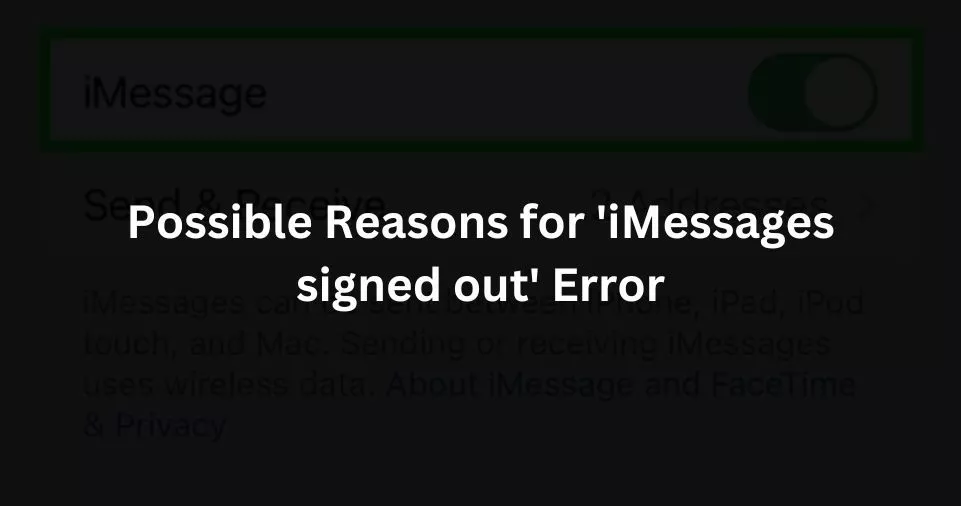
Now, let’s unravel the mystery of why this error occurs. Like a detective solving a case, understanding the roots of the problem is the first step toward finding a solution.
Listing Common Causes of the Error
A myriad of reasons can trigger the ‘iMessages signed out’ error. It can be a hiccup in your internet connection, an outdated iOS version, or even a minor glitch in your device settings. Consider these factors as the usual suspects behind the disruption in your iMessage feature.
Highlighting How Understanding These Causes Can Help in Fixing the Issue
Understanding these causes is like finding the key to unlocking the solution. For example, if the issue is due to an outdated iOS version, you already know the solution—update your device. Similarly, if it’s a minor glitch, a quick restart might be all it takes to restore iMessage to its seamless functioning.
To sum up, if your iMessage is giving you the ‘messages signed out’ error, remember to stay calm. This blog post should serve as a guiding light, helping you understand the issue and encouraging you to troubleshoot effectively. After all, every problem has a solution, and every lock, a key.
How to Fix ‘iMessages Signed Out’ Error – Comprehensive Guide
Having discussed the possible reasons for the ‘iMessages signed out’ error, let’s shift our focus to solutions. Armed with these step-by-step instructions, you’ll soon be able to navigate around this issue like a seasoned tech wizard.
Step by Step Instructions on Fixing the Problem
So, how do you sign back into iMessages after it has signed out? The first step is always to restart your iPhone. This simple act can often solve minor software glitches.
Next, check your internet connection. If it’s not stable, it could be the culprit. Reconnect to your Wi-Fi or switch to data, then attempt to sign back into iMessage.
If the issue persists, try updating your iOS. An outdated version can cause the ‘iMessages signed out’ error. Navigate to ‘Settings’, then ‘General’, and finally, ‘Software Update’. If there’s an update available, install it.
You may also like reading: (iPhone) Enable Do Not Disturb For Specific Individual Contacts on
Additional Tips to Avoid ‘iMessages signed out’ Error in Future
Prevention is always better than a cure. So, let’s look at some preventative measures to avoid running into the ‘iMessages signed out’ error in the future.
List of Preventive Measures to Avoid the Issue in the Future
Make a habit of regularly updating your iOS. New updates not only provide new features but also fix underlying bugs. Besides, ensure that your device is connected to a stable internet connection. Unstable or weak connections can cause numerous errors, including ‘iMessages signed out’.
Importance of Regular Software Updates and Phone Maintenance
Just as we humans need regular check-ups for our health, our phones require routine maintenance. Regular software updates are a part of this. They enhance the device’s security, improve performance, and fix bugs, ensuring a seamless user experience.
Conclusion
To recap, iMessage is a crucial tool in maintaining our day-to-day communications and experiencing the ‘iMessages signed out’ error can certainly cause frustration. However, armed with the knowledge of potential causes and step-by-step solutions, you’re well-equipped to face and overcome this issue.
We explored common triggers, from unstable internet connections to outdated iOS versions, highlighting the importance of understanding these causes in troubleshooting. Then, we delved into practical steps on how to sign back into iMessage, followed by some handy tips to prevent this problem in the future. Regular updates and device maintenance surfaced as the key takeaways to ensure a smooth iMessage experience.
FAQs
What is the ‘iMessages signed out’ error?
The ‘iMessages signed out’ error is a common issue faced by iPhone users who cannot use the iMessage feature due to being signed out of their accounts.
What are some common causes for the ‘iMessages signed out’ error?
Common causes include unstable internet connection, outdated iOS version, and minor glitches in device settings.
How can I fix the ‘iMessages signed out’ error?
Restart your iPhone, check your internet connection, or update your iOS version. If these steps don’t work, consider reaching out to Apple support.
How can I prevent the ‘iMessages signed out’ error in the future?
Regularly update your iOS, maintain a stable internet connection, and conduct regular phone maintenance to prevent such issues.
Is the ‘iMessages signed out’ error a serious issue?
While it can be inconvenient, it’s not a serious issue. It can be easily resolved by following the troubleshooting steps we’ve outlined.