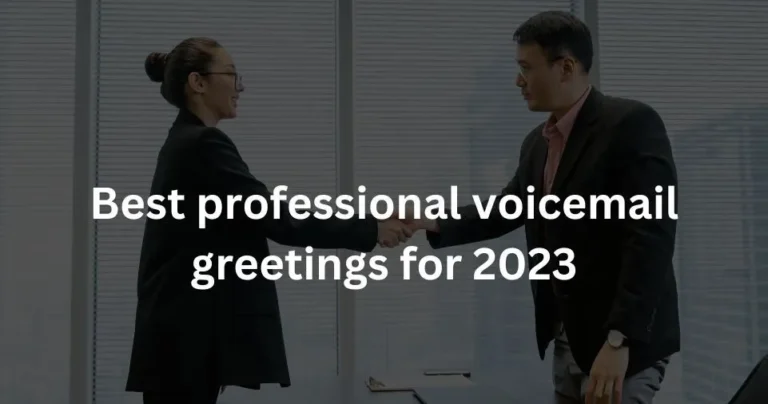What Is Visual Voicemail? The Ultimate Feature Guide
Have you ever grappled with traditional voicemail systems, missing key details of a message or being burdened with the slow process of listening to lengthy voicemails? We acknowledge this challenge and we’re here to help. We bring you “Visual Voicemail”, a revolutionary feature that promises to change the way you manage your messages. By providing a quick overview of the ins and outs of this advanced communication tool, we pledge to navigate you through this common issue, simplifying your communication process.
In this blog post, we aim to address your pain point directly – the inefficiency and frustration often associated with traditional voicemail systems. With Visual Voicemail, you can enjoy a streamlined, accessible and convenient solution. Get ready to explore this game-changing feature that can make message management a breeze.
What is Visual Voicemail?
There is no denying that voicemail has long played a crucial role in our daily communication. But, have you ever thought about what can make it more effective and intuitive? The answer is Visual Voicemail. It’s an innovative feature that offers a multitude of benefits and transforms the way you handle your voicemails.
Definition and Explanation of Visual Voicemail
Visual Voicemail is a feature that allows you to view your voicemails in a list format on your device. It eliminates the need to listen to them one by one and provides a visual interface to interact with your messages. Think of it as your mailbox, but for voicemails. Instead of going through each mail individually, you have a snapshot view of all your messages at once.
Its development represents a significant leap from traditional voicemail, opening a world of convenience and efficiency.
Brief History of Visual Voicemail Development
Voicemail, the predecessor to Visual Voicemail, was first introduced in the 1970s, and the transition to Visual Voicemail took place with the introduction of the iPhone in 2007. Apple, understanding the need for a more organized and efficient way to handle voicemails, developed this revolutionary feature, which quickly became a standard across all smartphones.
Since then, Visual Voicemail has evolved with added functionality, enhancing the user experience by making communication more streamlined and accessible.
You may also like reading: Best professional voicemail greetings for 2023
Features and Benefits of Visual Voicemail
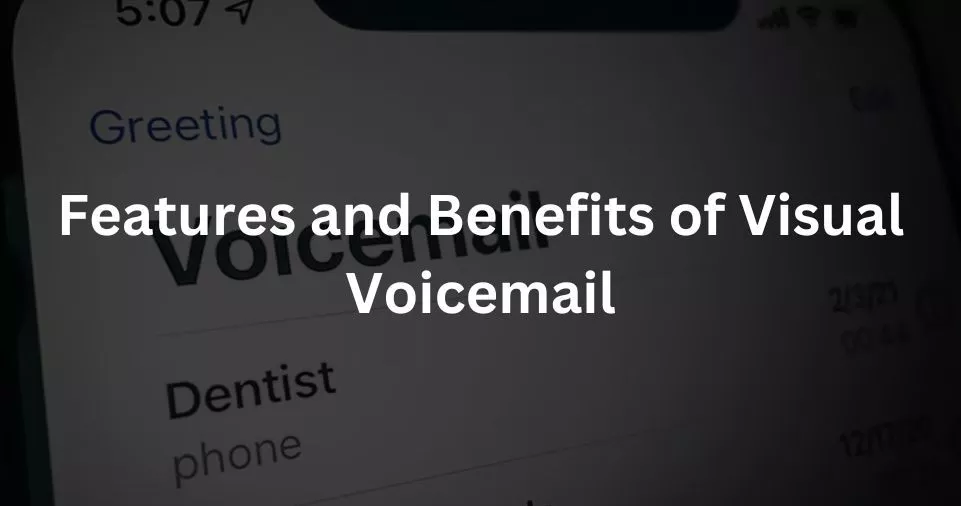
Visual Voicemail has numerous features that make it an essential tool for efficient communication. Here are some of its key benefits that will make you consider switching if you haven’t already.
Easy Accessibility: Reading Voicemails at a Glance
Visual Voicemail has transformed the way we engage with our voicemails. The simplicity of seeing a list of your voicemails, much like you’d see your emails, allows you to choose which to listen to first or delete without having to listen to it. This glance-and-go approach is perfect for those who are constantly on the move.
Time Efficiency: Skipping Irrelevant Voicemails
The convenience doesn’t stop at reading voicemails. Visual Voicemail also allows you to skip irrelevant messages easily. It’s like having a spam filter for your voicemails, ensuring that you only spend time on messages that matter. It’s a fantastic feature for business professionals who receive a large number of voicemails daily.
Detailed Information: Visual Voicemail Captures More Than Voice
With Visual Voicemail, you can get more than just voice messages. Most services allow you to retrieve additional information about the caller, like their contact details and the time of the call. This visual interface provides a more comprehensive view of your messages, enabling you to respond effectively and timely.
How Does Visual Voicemail Work?
Visual Voicemail might seem complex, but in reality, it’s quite simple. Its beauty lies in its easy operation. It brings simplicity and order to your otherwise tangled world of voicemails.
The Technology behind Visual Voicemail
In a nutshell, Visual Voicemail is an application on your phone that collates voicemail messages and translates them into text. This happens through an automatic speech recognition (ASR) system. It converts speech from voicemails into written text. This is the same technology that powers voice assistants like Siri and Alexa.
Understanding the Process: From Voice to Text
When someone leaves you a voicemail, the audio file is sent to the Visual Voicemail system. It then transcribes the voice message into text. Now, you can see who called and what they said in the form of a text message. No more guessing games or tedious voicemail listening sessions.
Visual Voicemail Providers: Choosing the Best One for You
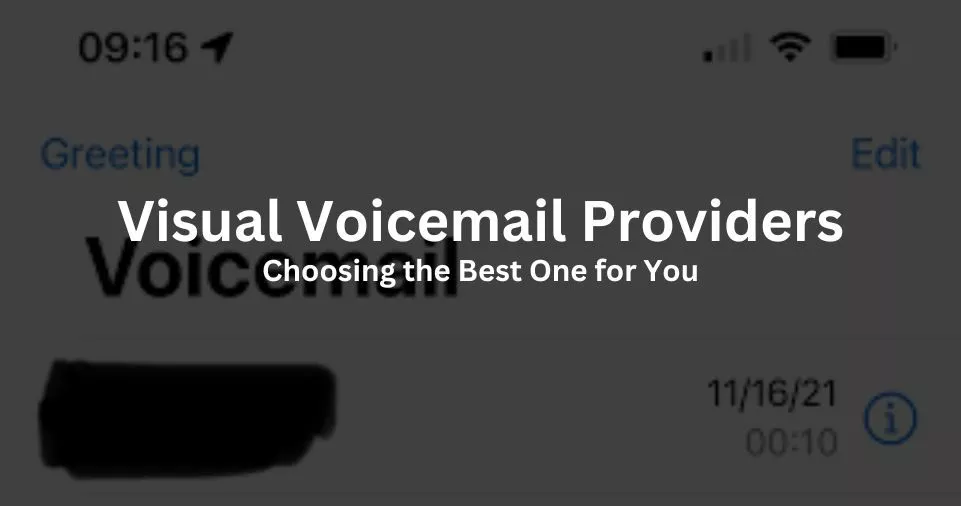
There are several Visual Voicemail providers on the market. Choosing the right one can make a significant difference in your communication efficiency.
Major Visual Voicemail Providers
Several providers offer Visual Voicemail services, including mobile carriers like AT&T, T-Mobile, and Verizon. These providers offer Visual Voicemail as part of their service packages. There are also independent apps like Your Mail and Hullo Mail that provide similar features.
Comparing Providers: Which One is the Best for You?
Choosing the right provider depends on your specific needs. For example, if you are looking for a more business-focused service, You Mail might be a good fit. It offers features like voicemail to email and professional greetings. On the other hand, if you want a simple, straightforward service, your mobile carrier’s Visual Voicemail might be enough.
Setting up Visual Voicemail: A Step-by-Step Guide
Setting up Visual Voicemail is usually a simple process. But, like with any technology, there might be bumps along the way.
Detailed Instructions for Setting Up Visual Voicemail
For most smartphones, setting up Visual Voicemail involves going to your phone settings and activating the service. However, the exact steps can vary depending on your device and carrier. Always refer to the instructions provided by your provider for accurate information.
Troubleshooting Common Visual Voicemail Issues
Occasionally, you might encounter issues with Visual Voicemail, such as messages not appearing or playback issues. These problems can often be solved by updating your phone’s software, resetting your network settings, or contacting your provider for assistance.
Conclusion
It’s time to bid farewell to the old-fashioned way of handling voicemails. Visual Voicemail, with its intuitive interface and time-saving capabilities, has redefined our communication landscape. It’s like having a personal assistant managing your calls, ensuring you never miss out on important messages.
FAQs
1. What is Visual Voicemail?
Visual Voicemail is a service that displays your voicemail messages in a list format, allowing you to choose which ones to listen to or delete.
2. How does Visual Voicemail work?
Visual Voicemail uses automatic speech recognition technology to convert speech from voicemails into written text. This lets you read your voicemails as text messages.
3. Who are the main providers of Visual Voicemail services?
Major mobile carriers like AT&T, T-Mobile, and Verizon offer Visual Voicemail services. Independent apps like Your Mail and Hullo Mail also provide similar features.
4. How can I set up Visual Voicemail?
Setting up Visual Voicemail usually involves going to your phone settings and activating the service. The exact steps can vary depending on your device and provider.
5. What should I do if I encounter issues with Visual Voicemail?
Common issues with Visual Voicemail can often be solved by updating your phone’s software, resetting your network settings, or contacting your provider for assistance.