(iPhone) How to Find if Someone Has Blocked Your Number
Imagine you’re trying to reach out to a friend, family member, or even a business associate via your iPhone, only to be met with an eerie silence or a series of unreturned calls and messages. You start to wonder, have they blocked your number on their iPhone?
Acknowledging this situation can be frustrating and confusing. It’s normal to feel this way and you are not alone. This post will help you unravel this mystery, promising a robust set of solutions for the problem at hand. By providing a comprehensive guide, we will help you determine whether your number has been blocked on iPhone, and more importantly, what to do about it.
But why should you trust us? Well, our track record and expert knowledge on the topic speaks for itself. So, let’s dive into the core of your concern, the nagging question: Has someone blocked your number on your iPhone? This query hits a sore spot, but we assure you, by the end of this guide, you will have a clear answer and a course of action.
Understanding iPhone’s Call-Blocking Features
How Call Blocking Works On iPhone
For every iPhone user, privacy is a valued feature. In pursuit of this, Apple offers a call-blocking function. This feature lets users block specific contacts, preventing them from making calls, sending messages, or even using FaceTime with the user. The person blocked will never know directly, as there’s no notification to alert them.
Signs That Indicate Your Number Might be Blocked
When you’ve been blocked, iPhone doesn’t make it obvious. Yet, there are a few subtle signs you can look for. Unusually short call durations or calls that go directly to voicemail could be a hint. However, these aren’t foolproof, as they can also occur if the recipient’s phone is off or has Do Not Disturb mode enabled.
How to Know if Your Number Has been Blocked On iPhone
Checking Your Call History for Clues
An initial step is to check your call history. If you see one ring followed by a straight jump to voicemail, it may suggest you’ve been blocked. But keep in mind, this could also be due to the recipient’s phone settings or network issues.
Using the ‘Send as SMS’ Feature as a Test
Another approach is to send an iMessage. If it doesn’t get delivered or turns to a green bubble indicating a regular text message, this could be a sign. However, this isn’t foolproof either as it could also imply that the recipient doesn’t have internet access.
Testing with Voicemail
Try leaving a voicemail. Blocked calls still allow voicemails. But, these voicemails go into a special ‘Blocked Messages’ folder. If the recipient never mentions receiving a voicemail, there’s a chance you’ve been blocked.
Confirmation Through FaceTime
FaceTime is another avenue to confirm your suspicions. If every FaceTime call fails, your number may have been blocked. Keep in mind that internet issues on either end can also cause FaceTime calls to fail.
You may also like reading: How to Download the Injectserver.Com App for IOS and Android Users in 2023
What to do if Your Number is Blocked?
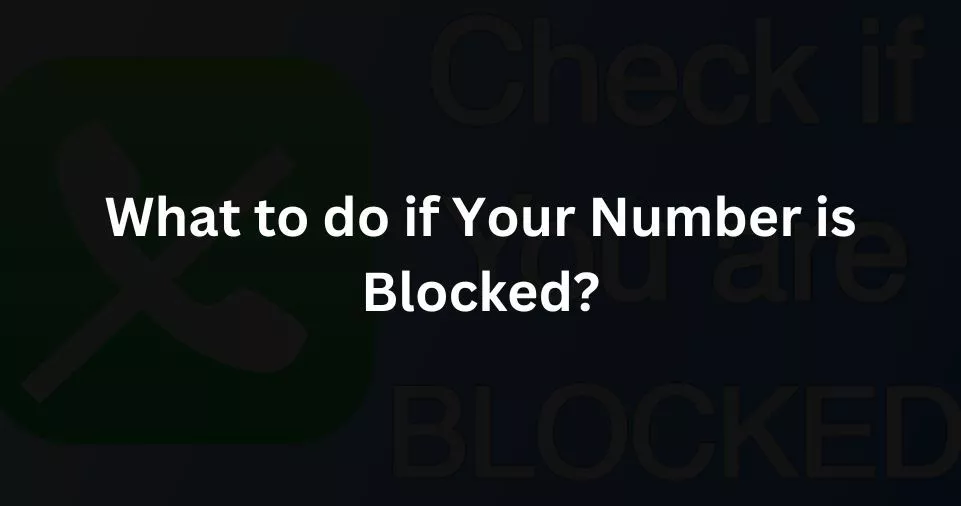
Reaching Out Through Other Communication Channels
If you find your number blocked and need to get in touch, try using email or social media. Always respect the other party’s decision and use these alternative channels responsibly.
Reflecting on the Situation: Have You Been Blocked Accidentally or Intentionally?
Finally, take a moment to reflect. Could it be an accident, or did the person intentionally block your number on your iPhone? It’s a tough pill to swallow, but maintaining respect for their decision is paramount.
Conclusion
Through this blog post, we aimed to clear the cloud of confusion over the question that’s been bothering you: “Has someone blocked your number on your iPhone?” With a careful understanding of the iPhone’s call-blocking features and using a strategic approach, you can find clues to answer this question. From checking your call history to paying attention to iMessage changes, and even FaceTime call failures, you have various ways to investigate. But remember, none of these methods offers absolute certainty.
If you find your number is indeed blocked, it’s crucial to respect the other person’s decision and maintain your dignity. Use alternate communication methods responsibly, and consider this as an opportunity to reflect on your relationship with the person.
FAQs
How do I know if someone has blocked my number on my iPhone?
Look for signs like unusually short call durations, calls going straight to voicemail, your iMessage turning into a regular text message, or constant FaceTime call failures.
Can I still leave a voicemail if my number is blocked on my iPhone?
Yes, blocked numbers can still leave a voicemail. However, these voicemails are sent to a special ‘Blocked Messages’ folder, and the person might not check them.
What should I do if my number is blocked?
If your number is blocked and you need to reach the person, consider using email or social media. However, remember to respect their decision and use these alternative channels responsibly.
Could someone have blocked my number by accident?
Yes, it’s possible to accidentally block a number on iPhone. If you believe this might be the case, try reaching out through a different communication method and politely ask the person to check their blocked numbers list.
Will the person know I have tried to contact them if my number is blocked?
No, the person who has blocked your number won’t receive any notifications of your attempts to call or message them via iPhone. However, they might see your attempts to contact them via other platforms or methods.






