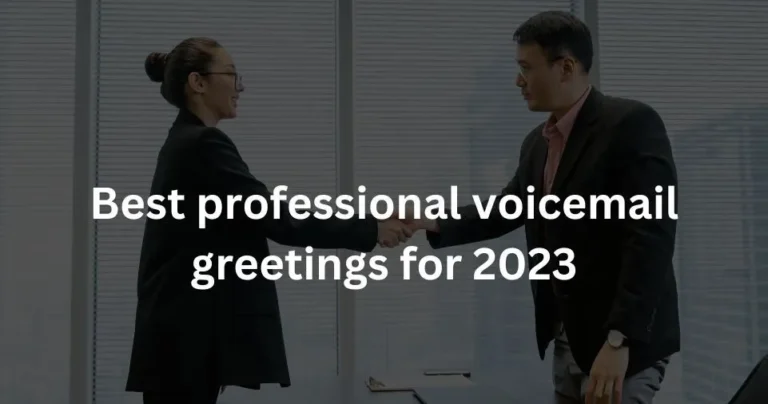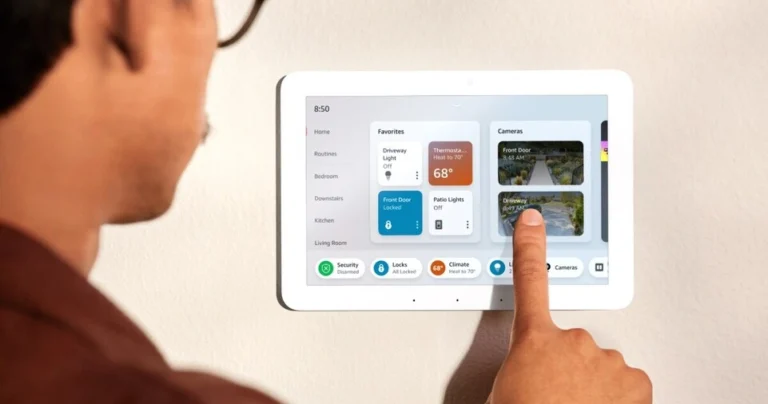Netspeed Indicator: Check Your Internet Speed in Real-Time
In the age where the internet has become an integral part of our lives, the need for a reliable and fast internet connection is more significant than ever.
This article delves into the world of internet speed monitoring, with a particular focus on the NetSpeed Indicator app – an Android application designed to provide users with real-time insights into their internet speed, whether on a mobile device or a laptop.
Understanding NetSpeed Indicator
NetSpeed Indicator is a feature-rich Android app designed to display your current internet speed conveniently. Not only does it offer real-time information on downloading and uploading speeds, but it also seamlessly integrates with your data package or Wi-Fi speed. The app boasts high customization options and is completely free from ads and unnecessary bloat, ensuring a streamlined user experience. The installation process is straightforward, and the app is regularly updated to provide the latest features.
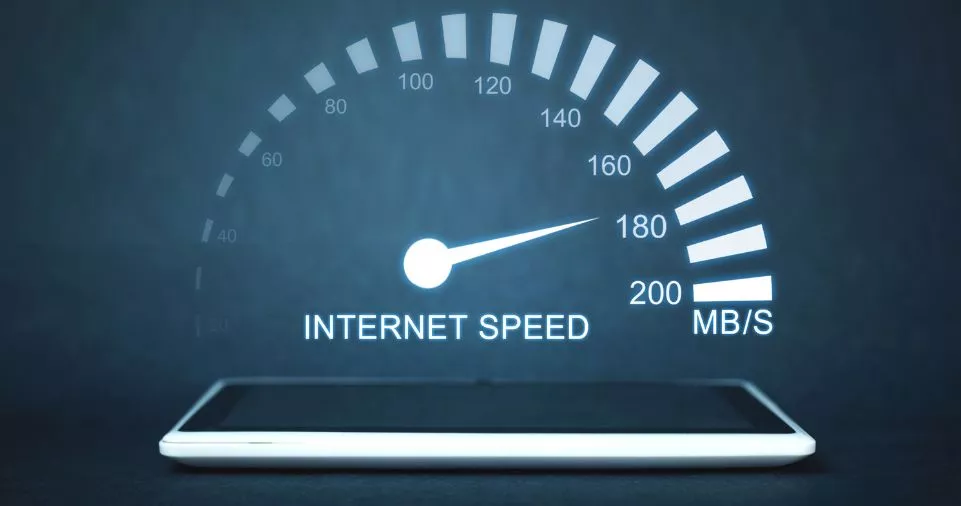
Installing NetSpeed Indicator on Android
For those eager to explore their internet speed, installing NetSpeed Indicator is a breeze. Follow these simple steps:
- Open the Google Play Store on your Android device.
- In the search bar, enter “Netspeed indicator app.“
- Locate the app in the search results and click on the “Install” button.
- Within seconds, the app will be installed on your phone, ready to monitor your internet speed.
Enabling NetSpeed Indicator on Android
In case the indicator doesn’t activate automatically, follow these steps to enable it manually:
- Navigate to the settings section on your phone.
- Search for “speed indication” or “internet speed.”
- Tap on the relevant option that appears on your screen.
- Enable the “show connection speed” option.
- If unsuccessful, search for “status bar” in the settings app and toggle on “Show connection speed.”
These simple steps ensure that you can effortlessly monitor your internet speed on your mobile status bar.
Displaying NetSpeed Indicator on Windows
Extend the functionality of NetSpeed Indicator to your PC or laptop with these steps:
- Download Netspeed Monitor from your browser on your computer.
- Right-click on the downloaded file, go to properties, and click on the compatibility tab.
- Enable “Run this program in compatibility mode” and click OK.
- Proceed with the installation by clicking on the setup file.
- After installation, activate Netspeed Monitor from the tool manager, and witness your internet speed displayed on the toolbar.
Top Alternatives to NetSpeed Indicator
While NetSpeed Indicator is a robust tool, exploring alternatives can provide a comprehensive view of your internet speed. Some notable alternatives include:
- Speedtest
- Tests download and upload speeds.
- Provides numerical speed results and graphical charts.
- Widely used for benchmarking.
- Fast.com
- Tests download speed to Netflix’s servers.
- Minimal interface with real-time numerical speeds.
- Useful for testing streaming/Netflix speeds.
- DSLReports Speed Test
- Advanced testing of speeds and quality metrics.
- Allows choosing server location and diagnoses network issues.
- Graphs connection quality over time.
- Internet Health Test
- Checks speeds and quality at multiple network points.
- Displays a map of speeds across your network path.
- SpeedOf.Me HTML5 Speed Test
- Quick and easy browser-based speed test.
- No Flash is required; uses lightweight HTML5.
- Provides numerical speed results.
FAQs
Q: What is a NetSpeed indicator/monitor?
A: The NetSpeed indicator is an Android app used to monitor and display the uploading, downloading, and actual speed of your internet connection, whether through Wi-Fi or any data package.
Q: Can I monitor NetSpeed on a laptop?
A: Certainly! Install Netspeed Monitor on your PC or laptop to effortlessly monitor and review your internet speed directly from the toolbar.
Conclusion
This article serves as a comprehensive guide to the NetSpeed Indicator app, catering to both Android and laptop users. By providing valuable insights into monitoring internet speed on mobile and desktop devices, this informative guide ensures users can make the most out of their internet connections.
It’s important to note that the content is purely informational, and no promotion of specific websites or tools is intended. Thank you for visiting and empowering yourself with the knowledge to optimize your internet speed.
You may also like reading:
Playing Unblocked Games 66 EZ: A Gamer’s Delight in 2024
Your Ultimate Guide to Cleaner Air Ducts in Houston with Speed Dry USA