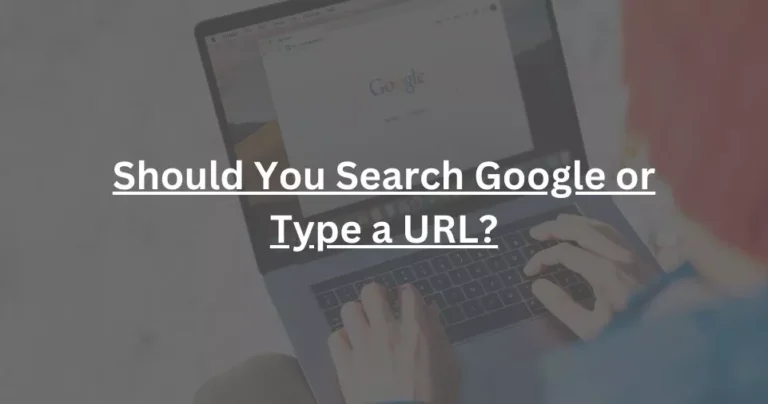Add Me To Google Search: How To Create Your Google People Card
You’ve probably Googled celebrities or public figures before and encountered a comprehensive overview of their profiles in a neat Knowledge Panel. What if I told you, you could have a similar profile on Google? Yes, that’s right! Thanks to Google’s ‘Add Me to Search’ feature, anyone can have an informative, succinct, and accurate preview.
In this article, we delve into the process of crafting a virtual Google Search Card using ‘Add Me to Search’. Ready? Let’s dive in.
The quickest route to gain visibility on Google is by typing ‘Add Me to Search’ into the search bar. It’s that simple!
What is Add Me to Google Search?
Google’s ‘Add Me to Search’ or ‘Add me to Google Search’ allows you to present a public profile card on Google, essentially making your personal or professional brand accessible worldwide. You can tailor a public version of a Knowledge Panel for your profile, including your name, job title, profile photo, business details, location, email, website, social media handles, and even phone number.

This feature essentially works as your digital business card, allowing anyone to locate your profile or brand on Google. You can add text, images, and links to further enhance your Google visibility.
Google created this function to assist influencers, freelancers, entrepreneurs, business professionals, and others in establishing their online presence and enhancing their visibility. This tool is your fast track to building an online reputation.
Importance Of Add Me to Search in Google
Embracing Google’s ‘Add Me to Search’ feature equates to crafting a compelling online business card in the form of a Google profile card. It paves the way for greater reach and enhanced visibility in search results. Let’s explore the key advantages of using this feature.
Add Me to Google Search: Amplifying Your Online Presence
With ‘Add Me to Search’, you can craft a public information panel that pops up every time someone Googles your name. This allows you to stand out, especially if you share a name with a celebrity or public figure. It enhances personal branding by improving your search engine visibility.
It also provides searchers with up-to-date contact information, making it easier for them to connect with you or your brand. Moreover, you can showcase your brand, organization, or work directly in search results, highlight your social media profiles and website, and possibly gain leads right from the search results page.
Understanding the Power of Google People Card
In the digital era, it can be challenging for individuals who aren’t celebrities or who don’t share a name with many others to have a robust presence in search results. This also makes it difficult for searchers to find accurate, current information about these individuals.
Your Google People Card serves as your digital visiting card, featuring current social media links, your website, and other relevant information you wish to share.
People from all walks of life can benefit from this feature, whether you’re an influencer, freelancer, job hunter, entrepreneur, performer, business professional, or anyone aiming to build an online presence.
When people Google your name, and you have a People Card, they’ll see a module displaying your name, location, and profession. Upon clicking on the module, they’ll be presented with your full card.
How to Create Your Google People Card?
Creating a Google People Card requires a mobile device with an internet connection and a personal Google account with Web & App Activity enabled. You can create your Google people card by simply visiting google’s official page. Here’s a simple guide to help you navigate through the process.
Step 1:
Kick off by opening your browser and typing “add me to search” into the address bar. Google will provide you with an official application link or website to create your People Card. Click on “Get Started” to initiate the process.
Step 2:
You’ll be asked to furnish some details about yourself that you want searchers to know. There are four mandatory fields – name, location, about, and job. Other optional fields include work, education, hometown, website, social profiles, email, and phone number. You’re free to fill as few or as many fields as you want.
Regarding social profiles, you can link your Facebook, YouTube, Twitter, Pinterest, SoundCloud, LinkedIn, and Instagram accounts. While you’ll manually input most of the data, Google will auto-fill your phone number and email based on your Google account information.
If you wish to edit these, you’ll need to update them in your Google account first. You also have the choice not to display your phone number and email address.
Step 3:
After filling out the necessary details, preview your People Card before it goes live. Once you’ve reviewed and approved the information, simply save your card, and Google will index it right away in search results. You can check how your card appears by typing your name in Google.
It’s important to note that currently, the Google People Card is available to searchers from India, South Africa, Nigeria, and Kenya. It’s uncertain whether Google will extend this feature to other countries. However, if you’re not located in the countries mentioned, you can use a VPN to create your Google People Card, visiting the mobile version of Google to do so. This feature undeniably elevates your online presence in the supported regions.
Making alterations to your Google People Card or adjusting the amount of information displayed can be achieved in a few simple steps. Let’s go over the process.
How to Edit Google People Card?
Here are the steps to edit your Google People Card:
Step 1:
To edit your People Card, open an internet browser on your mobile device and make sure you’re logged into your Google account. Type “edit AMSC” and your People Card will be displayed. Tap on the details you wish to change.
Step 2:
Click on the sections you want to edit and make the necessary modifications. A preview of your changes will be shown. If you’re satisfied with the edits, save them, and they’ll be reflected on Google.
If you have security concerns and prefer not to publicly display your phone number or email address, these can be removed from your People Card by deleting all information from the respective fields, saving the changes, and verifying on Google that they remain hidden.
If you want to remove your People Card from search results entirely, navigate to the “add me to search” link on your Google web or app browser, select the “edit” option, scroll down to the “Edit” section and choose “Remove my search card from Google”. Click the “DELETE” button to finalize the process.
Maximizing the Value of Your Google People Card
Your Google People Card is a powerful tool to promote your brand or yourself in search results, so it’s crucial to present accurate, relevant information. Here are some tips to enhance its effectiveness:
- Keep your People Card information updated. If outdated or irrelevant details are present, this could deter searchers and might even lead Google to de-index your card.
- Only provide authentic and accurate information, especially about your profession and business. Any discrepancies might result in the removal of your card.
- Your People Card is essentially a concise Knowledge Panel, not an advertisement. Keep sentences clear and straightforward, avoiding promotional language.
- Ensure the text on your People Card is respectful and professional. Google does not tolerate offensive or obscene language or personal attacks.
- Include a clear and recognizable photo on your People Card. Do not use someone else’s image as your profile picture.
The more detailed your Google People Card is, the greater the likelihood of it appearing in search results. If it doesn’t show up immediately, consider adding more relevant details. This tool is a great way to enhance your personal brand and is both free and user-friendly.
FAQs
Q: What is the purpose of Google People Card?
A: Google People Card serves as your virtual business card on Google Search, showcasing your professional details and boosting your online presence.
Q: Why isn’t my Google People Card visible?
A: Check if your Web & App Activity settings are enabled, use your personal Google account, and ensure your account language is set to English for visibility.
Q: How do I manage my Google People Card?
A: Sign in to your Google account, search ‘edit my people card,’ tap ‘Edit,’ modify details, preview changes, and save if satisfied.
Q: Can I have multiple Google People Cards?
A: No, only one People Card per Google account is allowed to maintain information accuracy.
Q: What information can I add to my Google People Card?
A: You can add your name, profession, location, profile picture, work history, education, website, and optional email/phone.
Q: How to edit Google People Card?
A: Editing your Google People Card is an easy task.
- Open the Google search app or go to Google.com and ensure you’re signed into your account.
- Find the ‘Edit’ option in the top right of your People Card and tap it.
- From here, you can adjust your contact information as needed.
- After editing, use the ‘Preview’ function to review your changes.
- If everything looks good, simply hit ‘Save,’ and your updated People Card is ready.
Q: How can I delete my Google People Card?
A: Sign in, search ‘edit my people card,’ tap ‘Edit,’ find ‘Delete’ at the bottom, and confirm deletion.
Q: Is Google People Card available globally?
A: Currently, it’s limited to specific countries like India, Nigeria, Kenya, and South Africa.
Q: Can businesses create a Google People Card?
A: No, Google People Cards are for individual professional profiles; businesses should use Google My Business.
Q: Why might my Google People Card not be approved?
A: Incomplete or incorrect information, and inappropriate language may lead to non-approval; adhere to Google’s content policies.
Q: Can I use my Google People Card for promotion?
A: No, Google discourages promotional use; focus on providing accurate and useful professional information.
Conclusion
harnessing the power of Google’s “Add Me to Search” feature can be a highly effective way to establish and strengthen your online presence. Through the creation of a Google People Card, you can provide valuable information to searchers, making it easier for them to connect with you or your brand. This digital business card serves as an interactive snapshot of who you are, what you do, and how to reach you.
Remember to consider the relevance and accuracy of the information you provide on your card. Authenticity and consistency are key to building trust with your audience and Google’s search algorithm. Be sure to maintain and update your card regularly, ensuring that your information remains up-to-date and valuable to users.
If you ever need to make modifications to your Google People Card, the process is straightforward and accessible, allowing you to control how much information you share. Similarly, if the need arises, removing your card from search results is a straightforward process.
Ultimately, your Google People Card is a crucial aspect of your personal brand or business’s digital footprint. It can significantly boost your visibility online, enhancing your SEO strategy, and creating more opportunities for connections. By utilizing this feature, you take a proactive step towards improving your digital identity, making the most out of your online presence.
You may also like reading: